01 — MATERIALSBring Your Model to Life with Defined Materials




Define the materials of each object
Define the material of each object in your model through our image library or by using a reference material image.
02 — BACKGROUNDIntegrate Your Product into the Perfect Background
Seamlessly Integrate Your Products into Different Backgrounds.
Reference image
Use a Reference Image to Add a Background from Our Library or Upload Your Own.
Prompt
Define Your Background Using a Prompt.

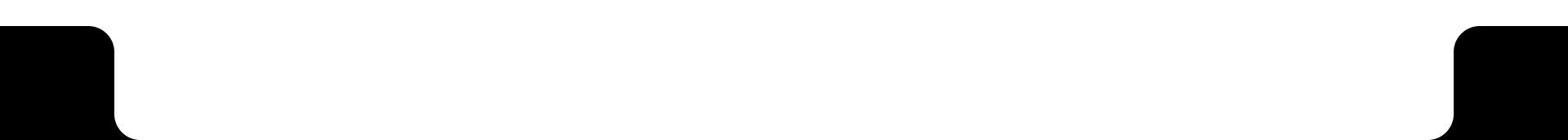
03 — STYLEDefine the style
of your render.
Upload reference image
Using images as style references allows you to influence the aesthetic of your creation.Strength
Increasing the strenght will make your generation more faithful to the reference image.



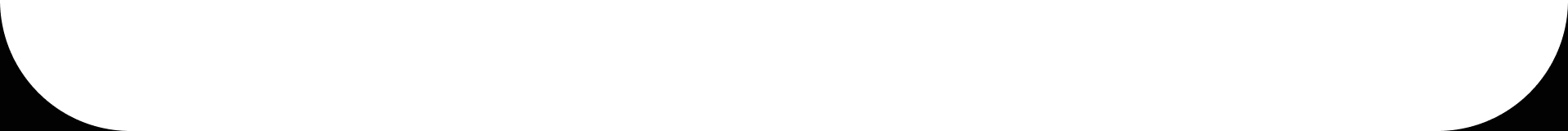
04 — SKETCHImage Structure Definition

Express Ideas Effortlessly with Simple Sketches
Use Sketch to Quickly and Effectively Convey the Essence of an Idea with Simple Strokes.
Fast Communication
Quickly conveys ideas visually without the need for complex details.
Control
Uses minimal lines to represent concepts clearly and effectively.